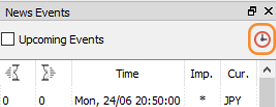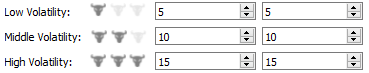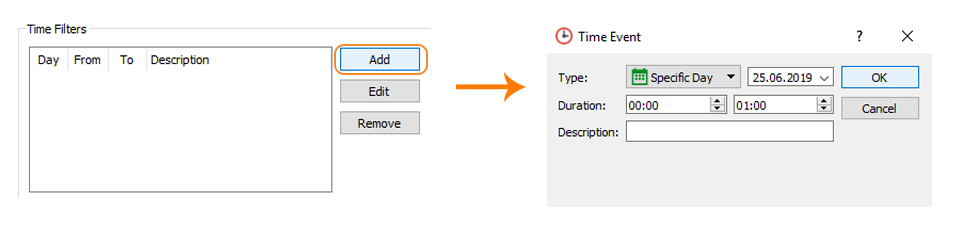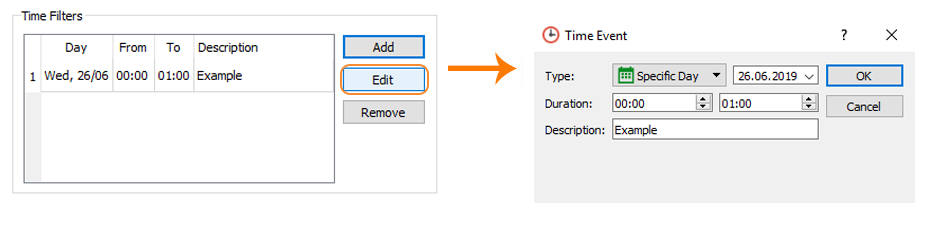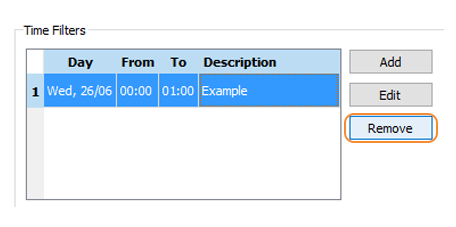Economic News Filter
What is the economic news filter?
MT2 will allow you to set up up economic news and events filters to avoid trading on dangerous market hours, allowing your account to stay safe at all times!
The importance of news
Although the financial markets are unpredictable, when they are not affected by such news and economic events, behavior trends can be detected and a trading strategy can be applied to maximize the results and reduce losses. When markets are affected by news and events, behavioral trends are no longer detectable and this can negatively affect your trading.
News & events table
News are classified by their level of impact: Low (*), Medium (**) and High (***) impact. This impact is directly reflected in the behavior of the price of different trading assets, such as currency pairs. The news filter panel is subdivided within 5 windows.
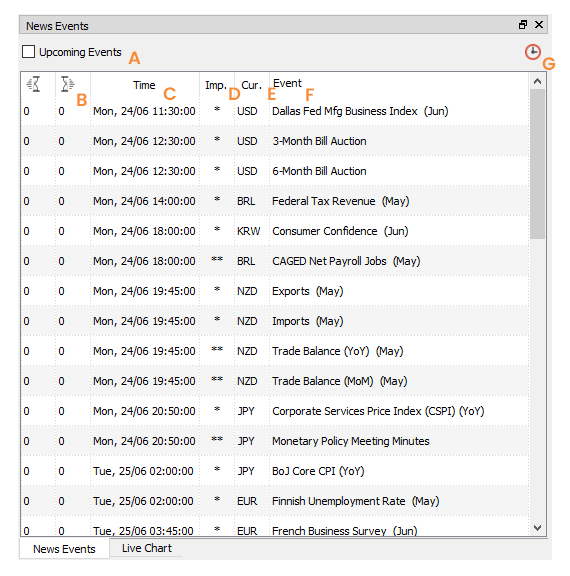
A. Upcoming events
By checking this option, the news that have already occurred will not be shown on the window, leaving visible only the events/news to come.
B. Pause before and after the event
This is the time period before and after an event or news where the bot will momentarily pause the execution of trades.
C. Time
The exact hour in which the event or news will occur.
D. Impact
Impact refers to the importance of the news.
It is given by a scale of 1 to 3 bulls, 3 bulls being a news/event of high impact, 2 bulls of medium impact, and 1 bull little impact. Note that this table is handled with asterisks, where each asterisk represents a bull.
E. Currency
Indicates the abbreviation of the currency that will be affected during the launch of the news/event.
For example:
American Dolar – USD.
Japanese Yen – JPY.
Euro – EUR
F. Event
Shows a brief description of the event/news
G. Set up news filter
Pressing this button will open a window where we can configure the news filter/events worldwide, or create our own events/rules.
Filter configuration
To open the news filter settings, you must click on the clock button.
With this powerful tool you will be able to prevent the robot from trading during news / events that may impact the market, causing unusual price movements. Each one will be free to set the configuration that suits him, the following is an example.
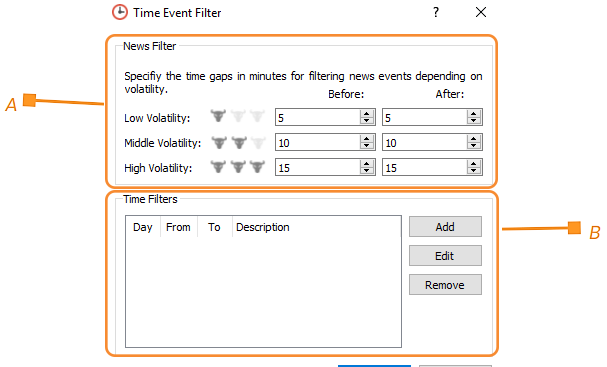
A. News filter
Here you can specify the minutes before and after an event or news in which the bot will momentarily pause the execution of trades. It is classified in the scale of 1 to 3 bulls, with 3 bulls being the most volatile, with the highest impact.
Example: It’s 10:41 pm and the bot receives a signal. At 11:00 pm, a three bull news occur. As my news filter is activated, and I have it set to 20 minutes before and 20 minutes later for three bulls news, the bot will not do any operation and will show the following message “Trading paused due to a new event (s)”.
B. Time filters
You can add custom events, as well as edit and remove them.
- Add: you will be able to select the day, the duration of the event (given in 24 hrs format) and write a brief description of the event.
- Edit: to edit an event first select it, then click on edit and make the changes you want.
- Remove: to remove a custom event, simply select that event and click on the “Remove” button.