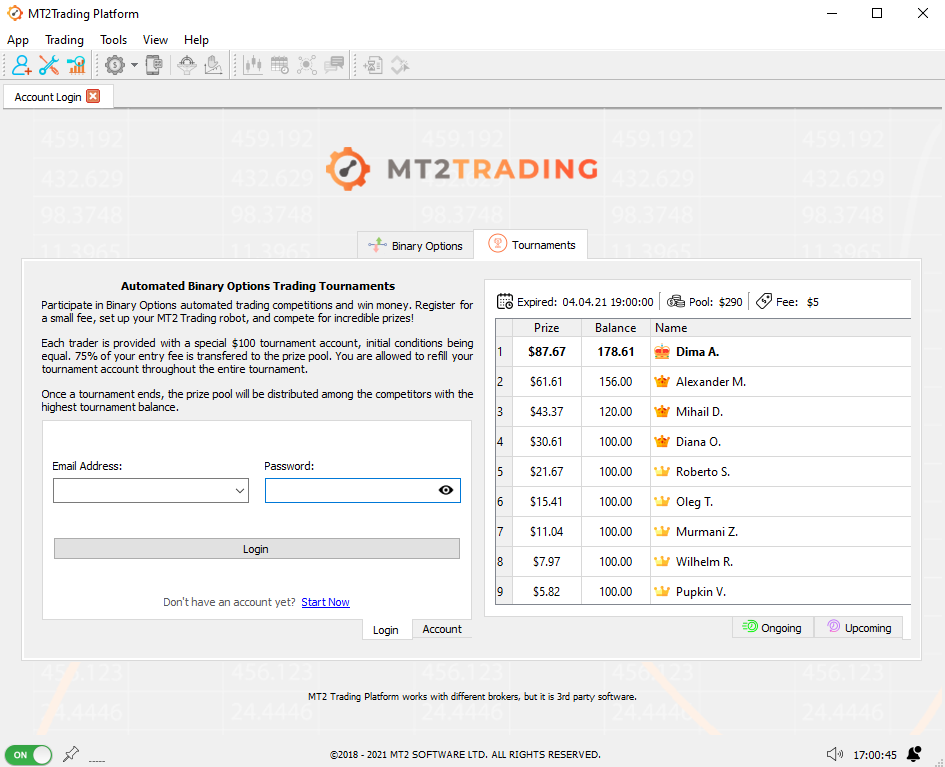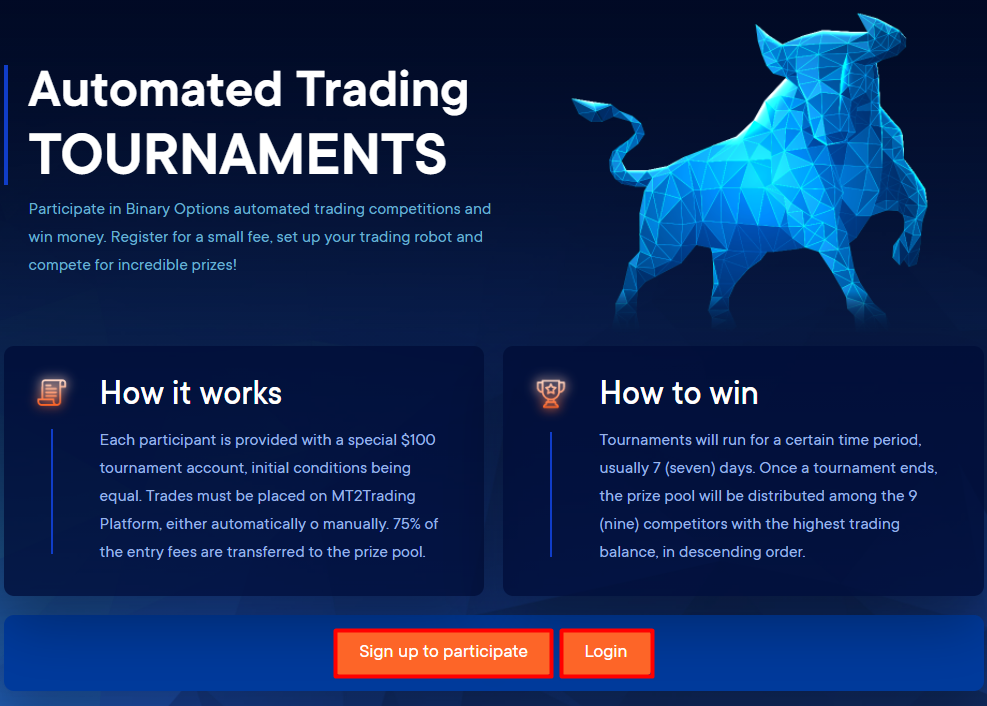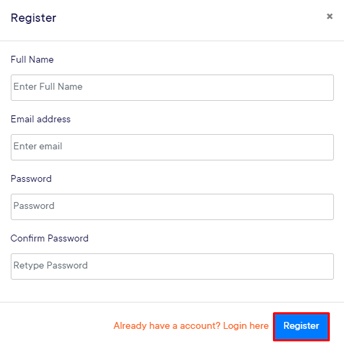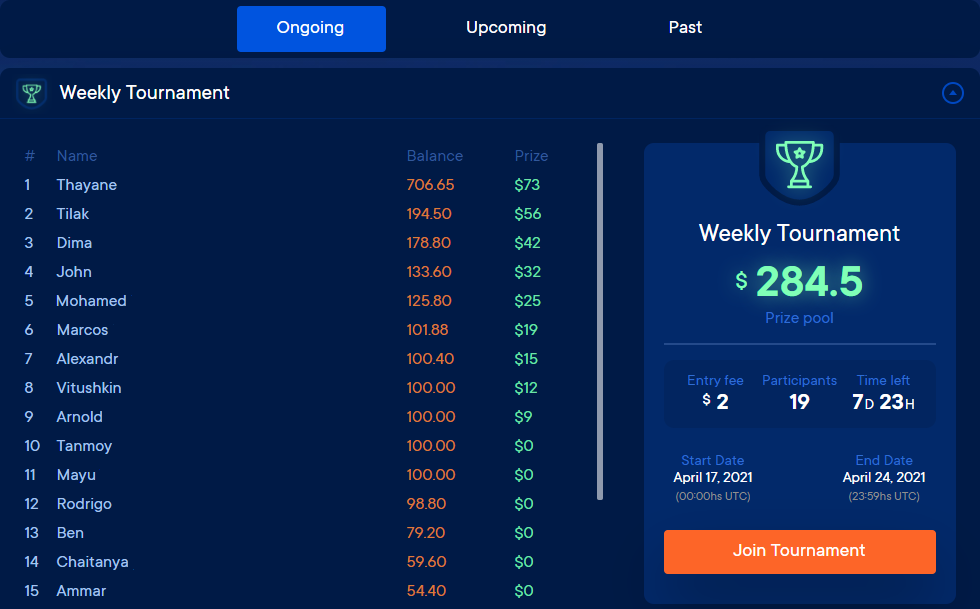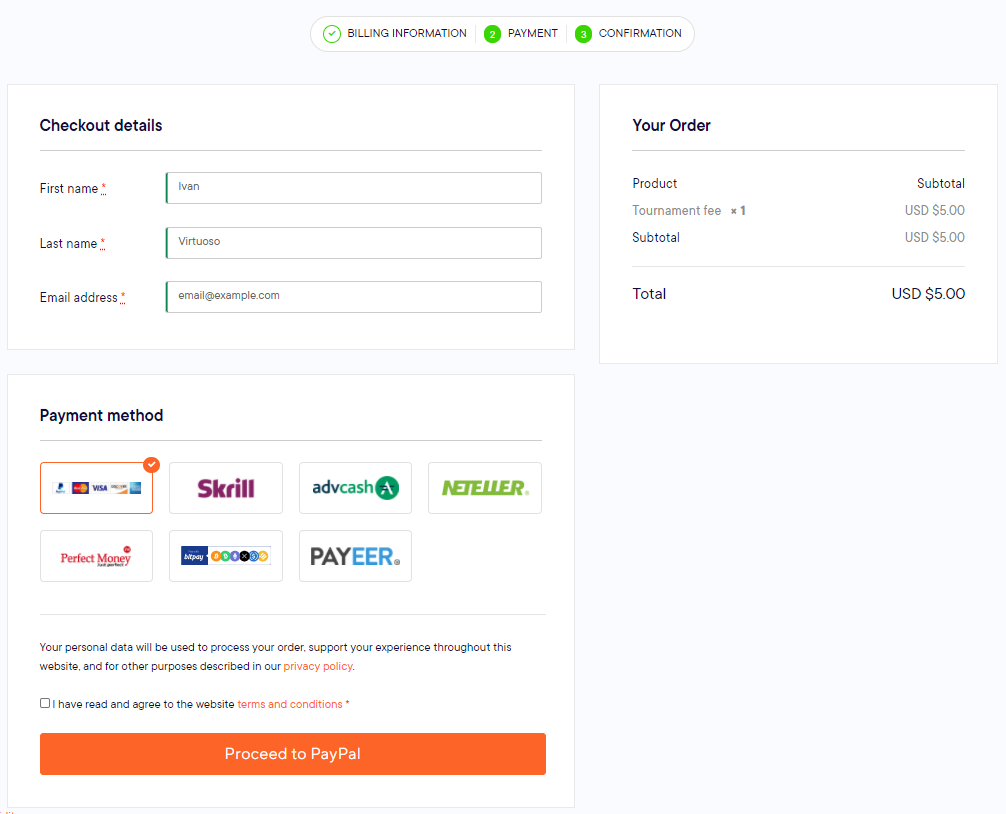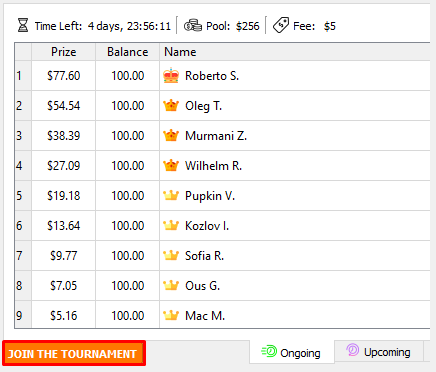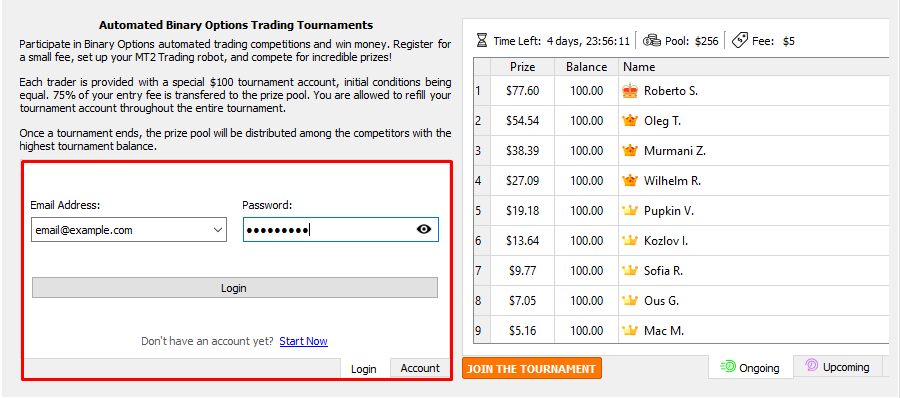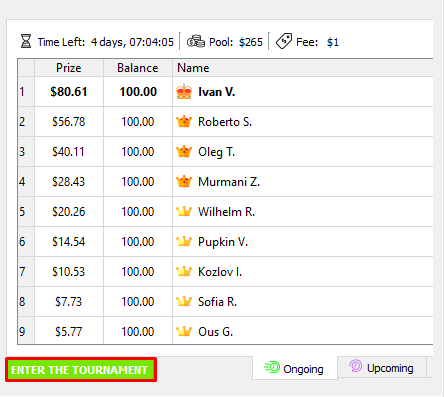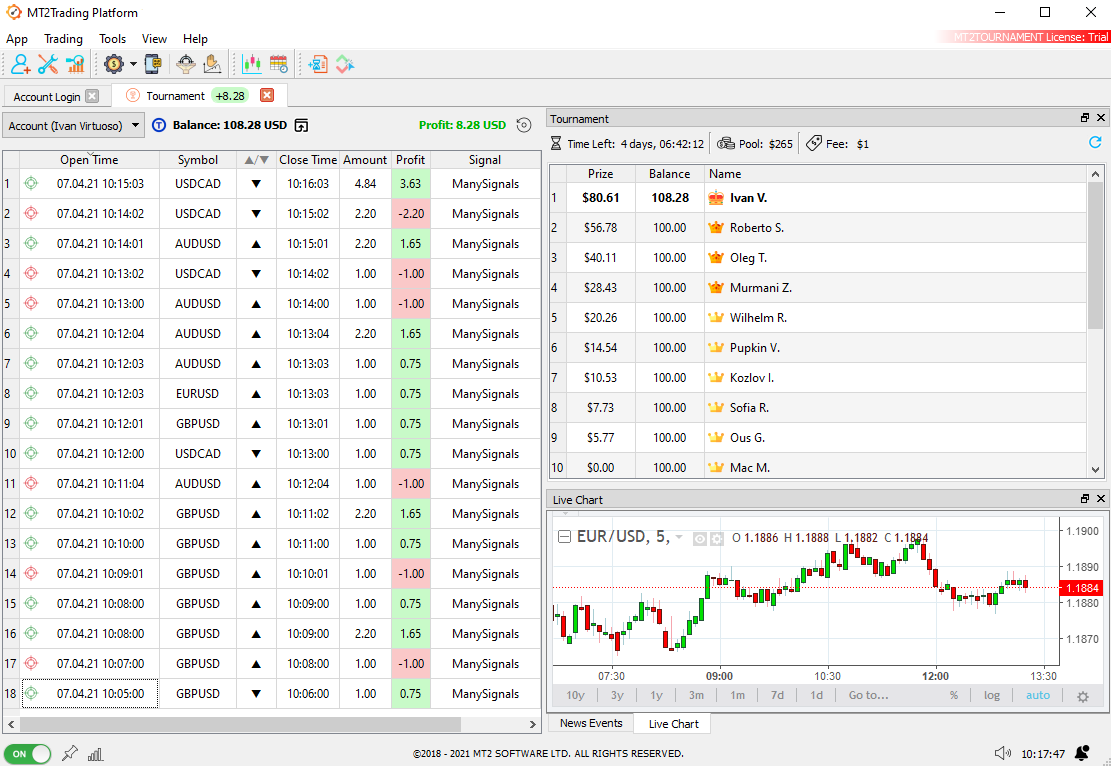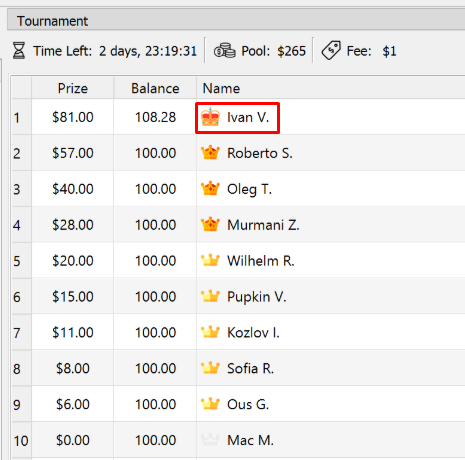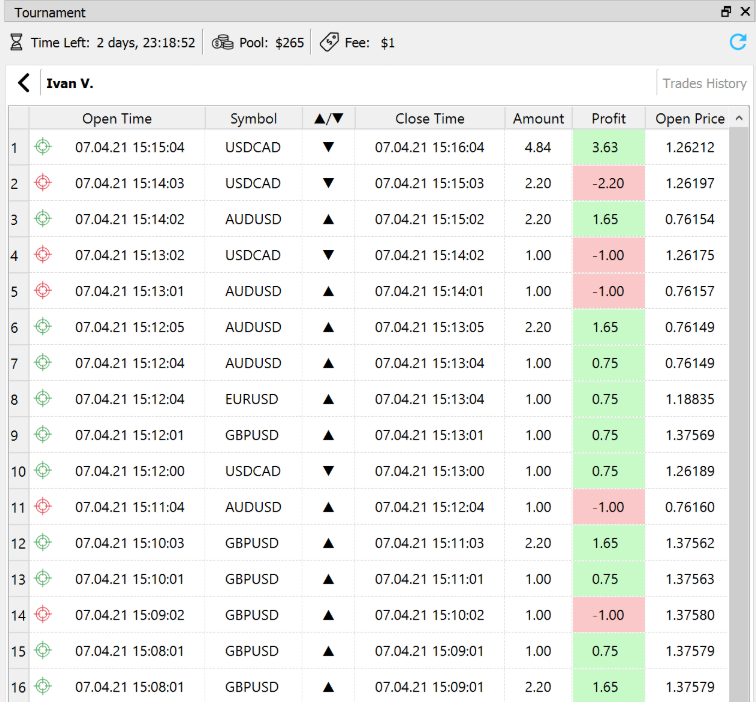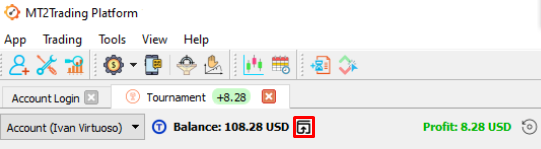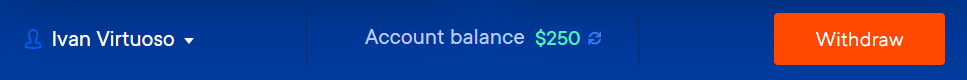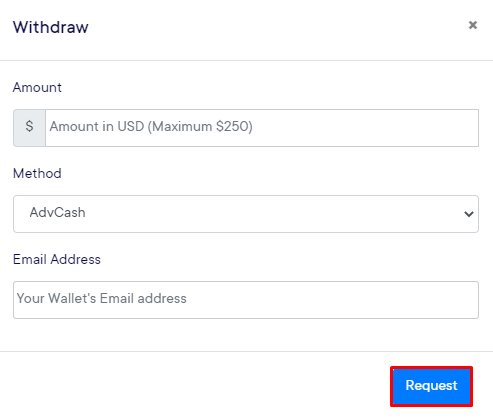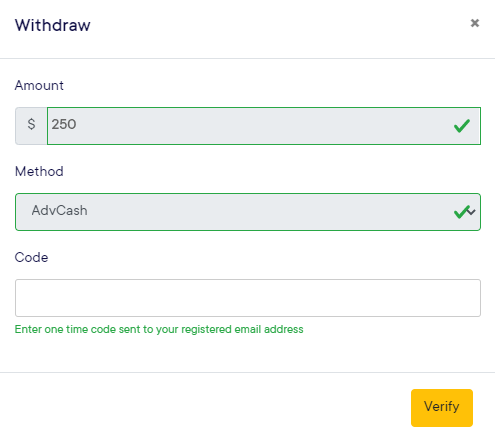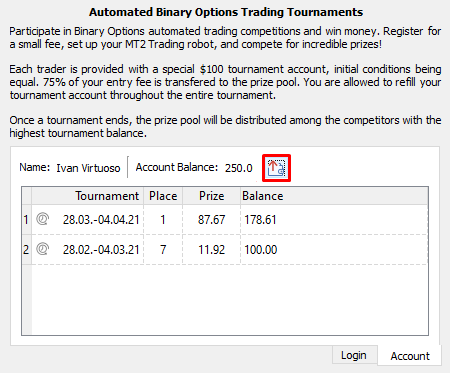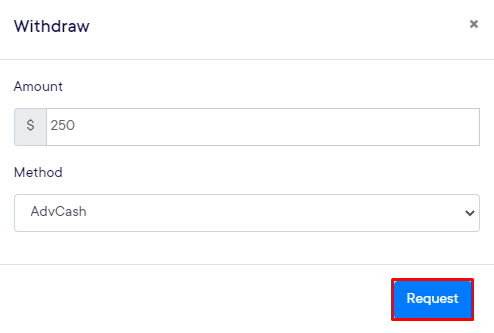Tournaments
What are MT2Trading Tournaments?
MT2Trading Tournaments are contests between traders where everyone can participate for an accessible fixed fee. Each participant gets a MT2 tournament account with the same virtual balance. MT2 Tournaments are the only ones that allow for fully automated trading as well, instead of just traditional manual trading.
Tournaments can last from a week to a whole month. The winner is the trader who finishes with the highest balance on the tournament account. The prize pool is divided among the 9 (nine) best traders.
Opening a tournaments account
In order to participate in a tournament, the first step will be to sign up for a tournament account. To do so, you will just need to fill up a short form with your desired log-in credentials on the tournaments webpage.
First of all, you should go to the tournaments page by clicking here, and then click on the ‘Sign up to participate’ orange button.
A window will pop with a form for you to fill, you will be asked to define:
- Full name
- Email address
- Password
- Confirm password
Once you fill up the form, click on the ‘Register’ button on the bottom-right corner of the registration window.
Registering at a tournament
Once you have signed-up and are logged into your account, you can register at a tournament and start participating. You will be available to register on a tournament both from the Tournaments web page or directly from MT2Trading Platform, under the ‘Tournaments’ tab.
In order to register from tournaments webpage, you will first need to visit the tournaments page by clicking here. Once there, you will need to choose a tournament on the ‘Ongoing/Upcoming’ tabs on the Tournaments page.
Below these tabs, you will find all the tournaments that are taking place at the moment or that will start soon. In either case you can join right away. If you join an ongoing tournament you can start trading right away, and if you join an upcoming one, you will be able to start trading once the tournament begins.
For each tournament, the following information is available:
- • Prize pool: The total amount of money as a prize pool for that tournament. The size of the pool is determined by how many participants the tournament have, and the entry fee amount. From entry fee deposits, 75% will go to the prize pool and 25% to MT2Trading in concept of technology service fee.
- • Entry fee: The cost of participating in a tournament. The entry fees usually go from 2 to 5 USD per tournament. Participants can make rebuys at any point of an ongoing tournament, meaning they will be able to deposit the entry fee as many times as they want, and for each time they will receive the same initial tournament balance as all the participants.
- • Participants: The amount of traders competing in the tournament.
- • Time left: Days and hours left until the tournament ends and the prize pool is distributed among the best traders of the tournament.
- • Start date: Exact date in which the tournament started/will start.
- • End date: Exact date in which the tournament ended/will end.
Prize distribution: While the tournament is taking place, the best 9 (nine) trader’s name, balance and prize will be displayed both on the Tournaments webpage and MT2Trading platform under the Tournaments tab. Once the tournament finishes, the prize pool will be distributed in descending order amongst the best 9 (nine) traders at that given time.
Once you chose a tournament, you will need to pay the entry fee in order to participate on it. To do so, you will need to click on the ‘Deposit fee’ orange button below the tournament information rectangle to the right of each tournament.
You will then be redirected to the payment page:
At this point, you will need to first fill the form with your name, surname and email address. Then choose one of the supported payment methods; PayPal, Skrill, Neteller, AdvCash, PerfectMoney, BitPay (bitcoin & cryptocurrencies) or Payeer, and proceed with payment.
Once the payment has been done, your will be already participating in the tournament and you will be redirected to the tournaments webpage.
In order to register directly from MT2Trading platform, you will need to find the desired upcoming/ongoing tournament within the ‘Tournaments’ tab on MT2Trading platform, and click on the ‘JOIN THE TOURNAMENT’ orange button.
You will then be redirected to the payment page:
At this point, you will need to first fill the form with your name, surname and email address. Then choose one of the supported payment methods; PayPal, Skrill, Neteller, AdvCash, PerfectMoney, BitPay (bitcoin & cryptocurrencies) or Payeer, and proceed with payment.
Once the payment has been done, your will be already participating in the tournament and you will be redirected to the tournaments webpage.
Trading on a tournament
After the entry fee payment has been done, you can start trading with your virtual tournament balance.
In order to do so, you shall go to the Tournaments tab within MT2Trading platform, select the corresponding tournament and log-in to your account with your tournament account credentials:
Once you log-in to your tournament account, you will find your name on the tournaments participant list to the right hand side of MT2Trading platform. Now just click on the ‘ENTER THE TOURNAMENT’ green button, and MT2Trading main view will open on your platform.
All the trades you make will be displayed on the trades table, with your account balance on top, and the tournament participants table containing all the relevant information will be placed to the right hand side of the platform.
The trades you place on your MT2Trading tournament account can come from any of the following signal sources:
- Auto Connector
- Manual Connector
- One-click trading
In case you are not familiar with MT2Trading platform yet, you can start from scratch following our documentation, by clicking here
In case you lose all the tournament balance and want to continue participating, you can rebuy the entry fee at any given moment before the tournament ends. To do this you should follow the same procedure as you did the first time, and you will find your tournament account balance replenished once you do so.
Trading history of participants
To make our tournaments fully transparent, all the trading history of each one of the participants is available to the public.
In order to see any participant’s trading history, just head over to the participants list on the top right corner of MT2Tradig platform and double click on the participant name.
Once you click on the participant name, a table with all the trades he/she has placed will be displayed:
How to rebuy an entry fee
In case your tournament account balance goes to 0 (zero) and wish to keep participating on the tournament before it ends, you will be able to do, as many times as you want.
To do so, you can either repeat the process of tournament registration on tournaments webpage to that specific tournament, or clicking on the top up () button besides your tournament account balance, on the MT2Trading platform.
After you click on the “top up” button, you will be redirected to the payment page on website.
At this point, you will need to first fill the form with your name, surname and email address. Then choose one of the supported payment methods; PayPal, Skrill, Neteller, AdvCash, PerfectMoney, BitPay (bitcoin & cryptocurrencies) or Payeer, and proceed with payment.
Once the payment has been done, your tournament account balance will be refilled and you’ll be able to continue participating.
Withdrawing tournament prizes
When you finish among the best 9 (nine) traders of a tournament, you will receive a prize, and accumulate balance on your MT2Trading Tournament account.
You will be able to withdraw your prizes at any time to any of the following wallets:
- Payeer
- AdvCash
As well as with tournament registration, you can withdraw your prize both through the tournaments webpage or MT2Trading platform under the tournaments tab.’
In order to withdraw prizes from your tournament account, you will need to log-in to the tournaments webpage and click on the ‘Withdraw’ button on your user cabinet.
Once you click on the ‘Withdraw’ orange button, a window will pop-up where you will need to define the amount of money you want to withdraw, which wallet you will be using to receive the withdrawal, and your wallet’s email address.
After you click on the ‘Request’ button, if the withdrawal amount and wallet email address are valid, you will receive an email to your tournaments account registered email address containing an unique four digit code.
The email you receive will look like this:
Dear client,
We have received a withdrawal request from your tournament account.
Current Available Balance: 250 USD
Withdrawal Amount: 250 USD
Recipient E-wallet: (AdvCash/Payeer) (email@example.com)
To verify your withdrawal, enter the code: (your code)
Best Regards,
MT2 Trading Platform
MT2 Software Ltd.
You can now copy your code, and paste it on the window on tournaments webpage and click on ‘Verify’
If your code was correct, the withdrawal will be processed and you will receive the money on your specified wallet account.
In order to withdraw your tournament prizes directly from the MT2Trading platform under the tournaments tab, you will simply need to log-in to your tournaments account and click on the ‘Withdraw’ () button to the right hand side of your name and account balance information.
Once you click on the ‘Withdraw’ orange button, you will be redirected to the tournaments webpage. A window will pop-up where you will need to define the amount of money you want to withdraw, and which wallet you will be using to receive the withdrawal.
The next step will be to define your wallet email (not your tournaments account email but your Payeer/AdvCash account one). Once done, you will receive an email to your tournaments account registered email address containing a four digit code.
The email you receive will look like this:
Dear client,
We have received a withdrawal request from your tournament account.
Current Available Balance: 250 USD
Withdrawal Amount: 250 USD
Recipient E-wallet: (AdvCash/Payeer) (email@example.com)
To verify your withdrawal, enter the code: (your code)
Best Regards,
MT2 Trading Platform
MT2 Software Ltd.
You can now copy your code, and paste it on the window on tournaments webpage and click on ‘Verify’
If your code was correct, the withdrawal will be processed and you will receive the money on your specified wallet account.